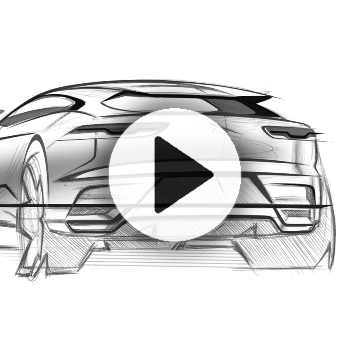
Car Sketching Basics
Car Sketching Basics
We begin by basic exercises where you train your arms and hands to get used to sketching. The training starts with simple sketching techniques for lines, circles, and ellipses. The second phase introduces you to perspective dra...
Duration - 12 Hours 249
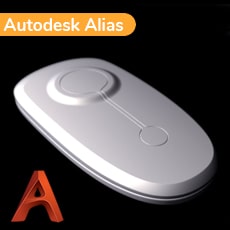
Autodesk Alias Product Des
Autodesk Alias Product Design Fundamentals
The course consists of a series of video tutorials. Each is accompanied by a WIRE file containing the object being modeled and a PDF file, which provides additional...
Duration - 35 Hours 249

PRO AUTODESK ALIAS
PRO AUTODESK ALIAS
During this course you will learn to use all the tools that a professional would use to model a car in Alias. In this course you will be building AUDI A5 Sportsback Model. You will learn how to build an exterior with: A-Class Bezi...
Duration - 180 Hours 249

AUTOMOTIVE SKETCHING ADVAN
AUTOMOTIVE SKETCHING ADVANCE
This short course introduces to Car & Motorcycle sketching. Its starts from the very basics of sketching to more advanced levels while giving you engaging assignments. Be it a student or professio...
Duration - 25 Hours 249

DIPLOMA IN AUTOMOTIVE DESI
DIPLOMA IN AUTOMOTIVE DESIGN
The Diploma in Automotive Design course by Creactive is aimed at providing a complete demonstration and insight into the various factors and steps that go into styling a Vehicle. It covers theoretical aspects that help in understa...
Duration - 70 Hours 249

AUTODESK ALIAS TUTORIAL AD
AUTODESK ALIAS TUTORIAL ADVANCE
Autodesk Aias Workbench Free tutorials by Kerry Kingston. Learn the basic software and tools to get started with Alias Software, create Class A surfaces, Build project, etc. Today...
Duration - 20 Hours 249
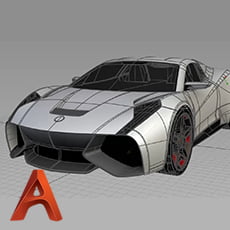
TUTORIAL- ALIAS AUTOMOTIVE
TUTORIAL- ALIAS AUTOMOTIVE INTERMEDIATE
6 days crash course for free. This Alias Class A training was created by Barry Kimball, an expert Alias Automotive and ICEM Surf Class A modeler. ...
Duration - 10 Hours 249

CAR DESIGN
CAR DESIGN
We begin by basic exercises where you train your arms and hands to get used to sketching. The training starts with simple sketching techniques for lines, circles, and ellipses. The second phase introduces you to perspective dra...
Duration - 45 Hours 249

AUTOMOTIVE DIGITAL RENDERI
AUTOMOTIVE DIGITAL RENDERING
For all the people that love digital renders, we’ve put together a short course that gives you the skills you need to sketch cool cars on photoshop. By using examples and active demonstrations, we try to give you maximum ...
Duration - 12 Hours 249

MOTORCYCLE DESIGN
MOTORCYCLE DESIGN
A design course crafted by industry experienced tutors for all the passionate motorcycle lovers out there. It takes you through a complete journey of learning the prominent factors that govern the Automotive Design discipline. ...
Duration - 45 Hours 249
